How to book pitches
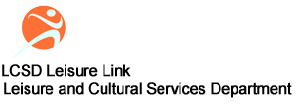
Basic Information
– To book a pitch, you have to login to the booking website at 7am in the morning or you can go one of these booking offices: booking offices
– You have to book the pitch 30 days in advance
– If you want to play on a Sunday, you have to book the pitch 30 days in advance on a Saturday. If you want to play on a Saturday, you have to book on a Friday and so on.
– The guide below is for online booking
Create your account
1. Go to http://www.lcsd.gov.hk/leisurelink/en/ls_booking_1.php
2. Click new registration
3. Follow the steps
4. You will receive an e-mail confirmation with your account number
Day before you book
Check pitch and timeslot status
1. Go to http://www.lcsd.gov.hk/leisurelink/en/ls_booking_1.php
2. Click Leisure Link Internet Booking
3. Enquiry about booking status within 31 days
4. Follow the steps and check the status of the pitch that you would like to book and the available timeslots
5. Adjust your booking profile according to the available pitches
Make/adjust your booking profile
1. Go to http://www.lcsd.gov.hk/leisurelink/en/ls_booking_1.php
2. Click Leisure Link Internet Booking
3. Click Facility Booking-Personalized version
4. Login with your account(leave booking profile-field empty)
5. Click create new booking profile
6. According to what you the information what you have required about the pitch/time slot, you create/adjust your profile to what is available
7. Save your profile and remember your profile name
Day of booking
1. Go to http://www.lcsd.gov.hk/leisurelink/en/ls_booking_1.php
2. Logon exactly at 7:00:00am with your login information and profile name(3 fields)
3. Wait for the round-robin of the system
4. Pay by credit card
8 Comments
Leave a Reply
You must be logged in to post a comment.
Pingback: Casual Football Network: How to book pitches http://casualfootball.net/2010/05/12/how-to-book-pitches/ – T Shirts Sayings by TShirtsSayings.com
Pingback: Tweets that mention How to book pitches | Casual Football Network - Hong Kong -- Topsy.com
number11
F&*%$$# website… i got everything set up and when it hit 7:00:00 i click the continue button and nothing happened, so i had to type in my log in details again and by that time i got the dreadful “please try again later”. I just got through but all my requested time slots were unavailable…
Sorry guys
Wayne(admin)
hey tim, better luck this week. i’ve “scalped” the pitch on 13 June
number11
alright guys, this time i cant blame it on the website (could probably blame it on the wife for not waking me up). Sorry guys, I just woke up…
jimk
When logging in, do you click on “Facility booking – Personalized version” at 7am or you go to the log in page before it and on that one you fill id, pass etc at 7am?
Pingback: Credit Card Is The Right Financial Instrument For The Everyday Life